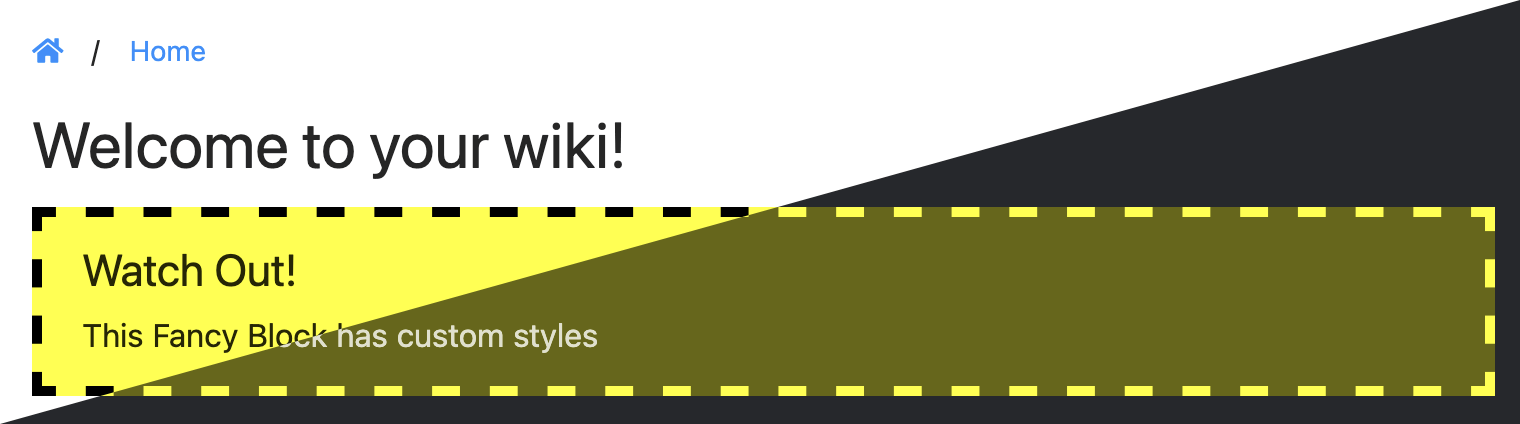# Customization ## Customizing Your Copy of the Wiki An Otter Wiki was not designed with the idea that user-defined styles and code might become necessary. However, since there is a need, a way to add CSS, JS and HTML has been added. There are currently two ways to customize the wiki: - Using `custom` directory to be able to add custom CSS, JS and HTML - Using env variables for small HTML tweaks Both methods work independently of each other. ### Using `custom` Directory The template automatically loads several custom files which are empty by default. You can mount a directory into the container to provide the following customizations: - `custom.css` - custom CSS styles (from version **2.3.1**) - `custom.js` - custom JavaScript (from version **2.3.1**) - `customHead.html` - custom HTML injected into the `<head>` section (from version **2.15.0**) - `customBody.html` - custom HTML injected into the `<body>` section (from version **2.15.0**) For example, with a `docker-compose.yaml` like this: ```yaml version: '3' services: otterwiki: image: redimp/otterwiki:2 restart: unless-stopped ports: - 8080:80 volumes: - ./app-data:/app-data # a custom local directory with a custom.css, custom.js, customHead.html and customBody.html - ./custom:/app/otterwiki/static/custom ``` > [!NOTE] > In case of a local deployment the browser might cache the web app, so users are recommended to clear cookies and site data if the changes to `custom.js` or `custom.css` are not visible immediately even after restarting the docker ### Using Environment Variables to Tweak HTML The HTML body and head of every html rendered can be tweaked via `HTML_EXTRA_HEAD` and `HTML_EXTRA_BODY` environment variables. This can be used for small tweaks that don't require big amounts of code. ## Examples If you've made improvements that you'd like to share, don't forget, pull requests are always welcome. Or upon up an [issue](https://github.com/redimp/otterwiki/issues) post your code and a screenshot. Check [otterwiki/docs/custom_css_example](https://github.com/redimp/otterwiki/tree/main/docs/custom_css_example) on github for ready-to-test examples. ### Serif Pages This is an example `custom.css` that uses the serif font `Baskervville` for the content rendered in the page. ```css @import url('https://fonts.googleapis.com/css2?family=Baskervville'); .content > .page { font-family: 'Baskervville', serif; font-weight: 400; } ``` 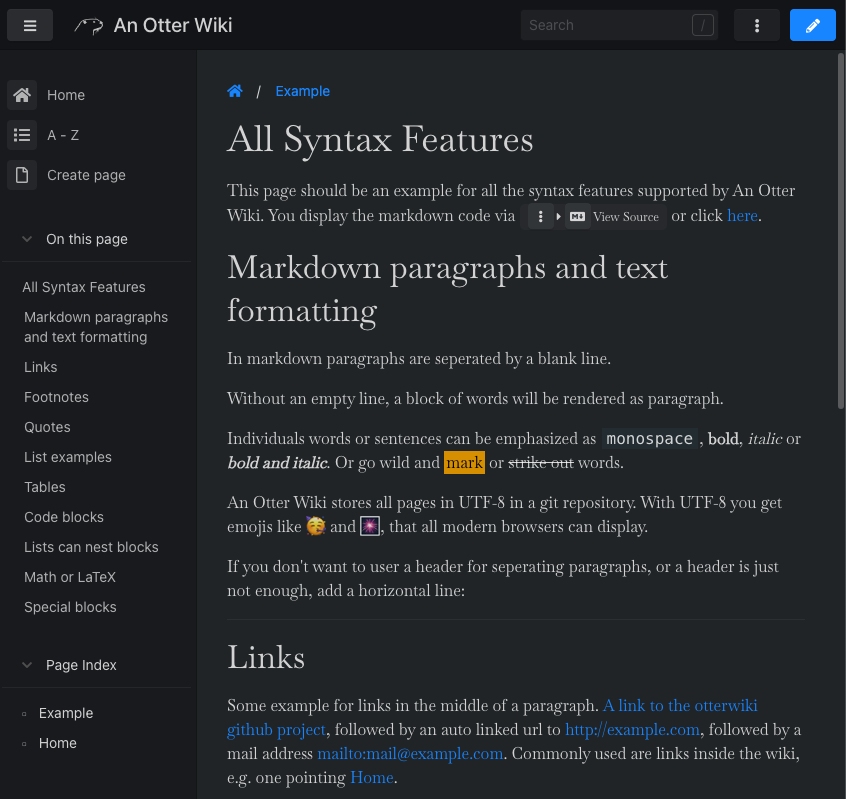 ### Adding the "Fork me on github" ribbon This is an example of adding the "Fork me on github" ribbon using env variables for custom HTML. ```yaml services: otterwiki: image: redimp/otterwiki:2 restart: unless-stopped ports: - 8080:80 environment: HTML_EXTRA_HEAD: <link rel="stylesheet" href="https://cdnjs.cloudflare.com/ajax/libs/github-fork-ribbon-css/0.2.3/gh-fork-ribbon.min.css" /> HTML_EXTRA_BODY: <a class="github-fork-ribbon right-bottom" href="https://url.to-your.repo" data-ribbon="Fork me on GitHub" title="Fork me on GitHub">Fork me on GitHub</a> volumes: - ./app-data:/app-data ``` 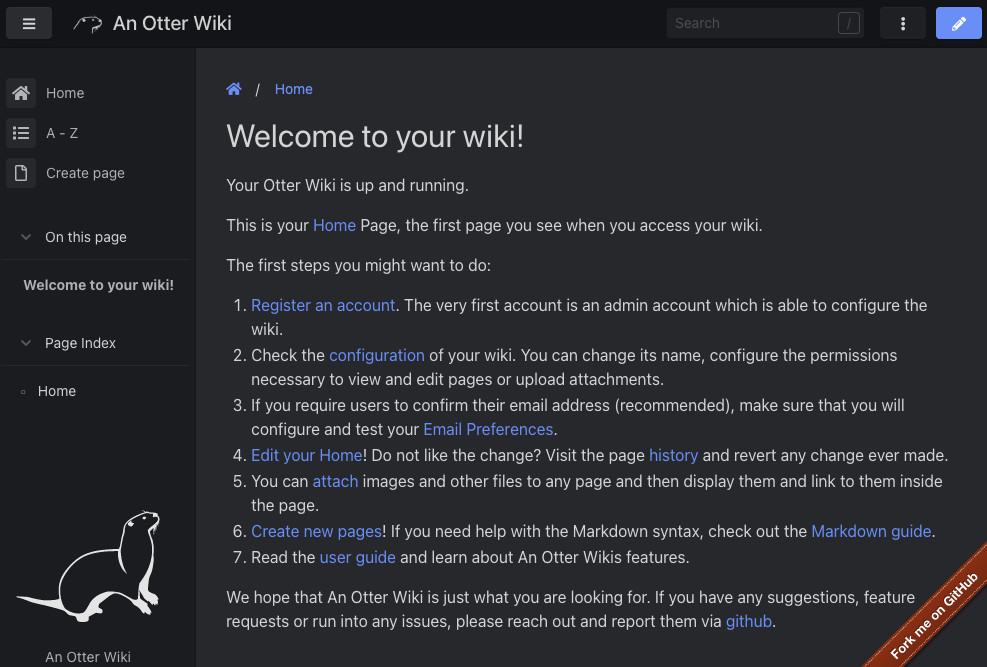 ### Custom Fancy Block Styles If a non-standard style name is used for a Fancy Block, it will be rendered with the class `alert-[style name]`. This allows you to define your own styles in `custom.css`. ```md ::: extradanger ## Watch Out! This Fancy Block has custom styles ::: ``` You will likely need to add styles for both light and dark modes, since the dark mode styles for the base alert will override your styles for light mode. ```css .alert-extradanger { background-color: yellow; border: 5px dashed black; border-radius: 0; } .dark-mode .alert-extradanger { background-color: #666600; border: 5px dashed yellow; border-radius: 0; } ```