Theme Customization
An Otter Wiki was not designed with the idea that user-defined topics might become necessary. However, since there is a need, a way to modify the theme has been added.
If you've made improvements that you'd like to share, don't forget, pull requests are always welcome. Or upon up an issue post your code and a screenshot.
Check otterwiki/docs/custom_css_example on github for ready-to-test examples.
custom directory
With version 2.3.1 the template loads a custom.css and a custom.js which are empty by default. You can mount the directory into the container, for example with a docker-compose.yaml like this:
version: '3' services: otterwiki: image: redimp/otterwiki:2 restart: unless-stopped ports: - 8080:80 volumes: - ./app-data:/app-data # a custom local directory with a custom.css and a custom.js - ./custom:/app/otterwiki/static/custom
Examples
Serif Pages
This is an example custom.css that uses the serif font
Baskervville for the content rendered in the page.
@import url('https://fonts.googleapis.com/css2?family=Baskervville'); .content > .page { font-family: 'Baskervville', serif; font-weight: 400; }
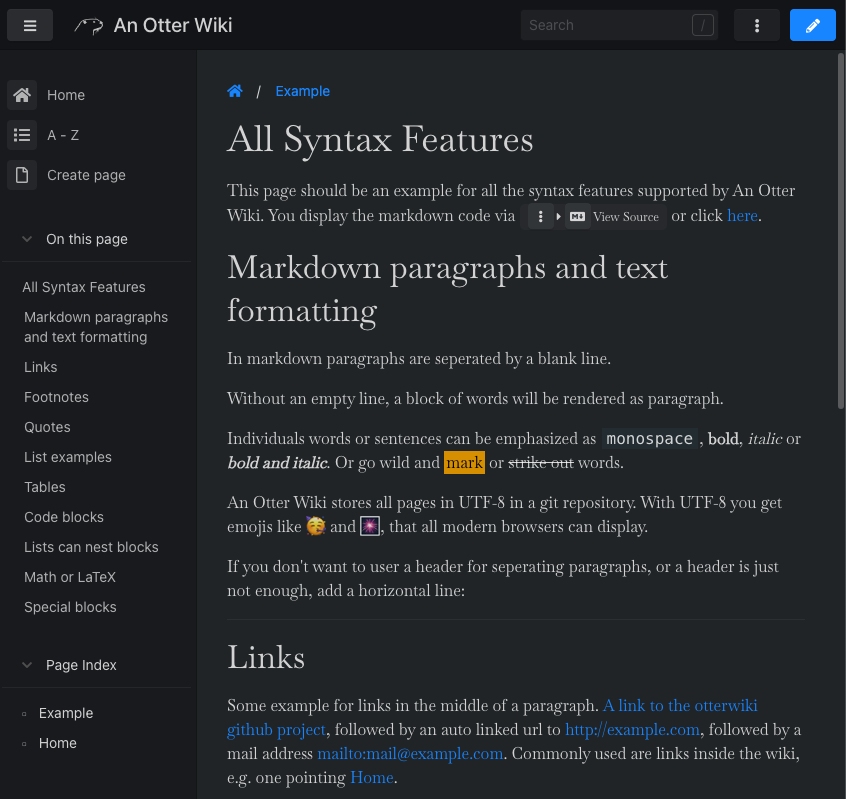
In case of a local deployment the browser might cache the web app, so users are recommended to clear cookies and site data if the changes to custom.js or custom.css are not visible immediately even after restarting the docker
